Find The Location of Shared Folders in Windows
If you shared folders in your LAN (Local Area Network) for giving the access to other computers , and you forget where is the location of the shared folder.To know where is the location of the shared folder, in C or D drive or in E ?, at root or inside the Sub folder follow below steps.
1).
Open The Computer Management.To open this Right click on Computer, and click Manage.
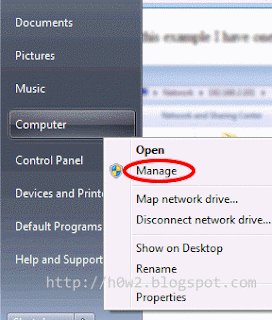
The Computer Management window will appear
2).Click on the System Tools, then click "Shared Folders", then click "Shares ".
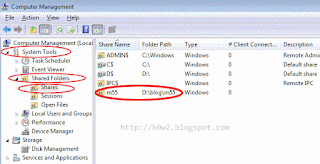
And you will see the shared folder location. In this example the folder location of m55 shared folder is in drive : D, inside folder : blog.
Read more: http://anzaq1.blogspot.com/2013/05/find-location-of-shared-folders-in.html#ixzz2SPIL6n8h
.jpg)
No comments:
Post a Comment