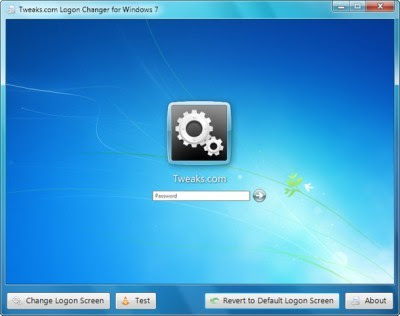
- The Tweaks.com Logon Changer for Windows 7 provides an easy way to customize the logon screen background with just a few clicks.
- Simply download the free application, run it and click Change Logon Screen.
- Browse and set your required background picture.
- You can see the preview of your new Windows 7 Welcom screen.
Note:
This tool is designed for Windows 7 and works on build 7000+
This tool is designed for Windows 7 and works on build 7000+
7 Logon Changer:
This utility was created by krishnanblr.
This utility was created by krishnanblr.
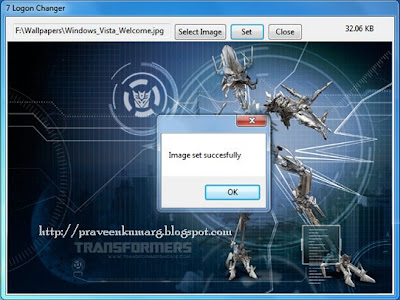
- Just download and install the application.
- Click Select image and set your Picture.
- Click on “Set” button to apply it.
- See in the above screenshot i have made Transformers Frenzy as background.


No comments:
Post a Comment