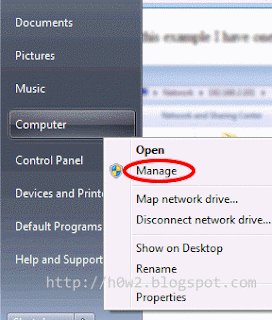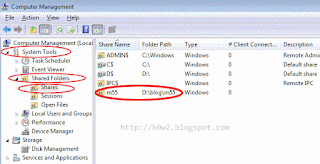what to do when some1 ignore you?
Is your best friend or some1 very special ignore you ?????????Don't take tension take a long breathe and read this post carefully it will help you to get rid of this problem you just need to act upon all these advises.
1. First try to figure out why they are avoiding you.Attempt to understand the problem of their point of view. If you got real problem then you should solve that problem.
2.If you don't have any idea why they have suddenly stopped talking to you ask them but with love and smile face.
3.Send text message, fb message or email and also send nice and funny pics its may probably they don't read your messages but that all messages little bit work.
4.You can also call and ask with soft and polite voice. They may be don't receive your call so don't become angry make your self cool and also show cool.
5.Apologize: its a best way to solve all your problems :) if you know whats a problem and you do any mistake you should say SORRY.
6.Make it clear that you are willing to talk about the issue and resolve your friendship when they are.
7.Give them space,if they are mad at you they will not want you to be constantly in their face.also most people use the silent treatment to punish some1 for something they have done.If you show that you are sorry but not devastated by the silent treatment,it will not last for long.
8.After awhile,try to make a small talk.start by saying "hi" or "hay".If you say it nicely and naturally enough they may forget that they are supposed to be ignoring you and respond.
9.Don't send other people to deliver messages.That will make them look bad.It's between you and other person. No one else
10.And last but not the least don't be rude and stay calm because cool mind use to solve the problem.
Read more: http://anzaq1.blogspot.com/2013/05/what-to-do-when-some-one-ignore-you.html#ixzz2StPyuQbX




.jpg)












.jpg)